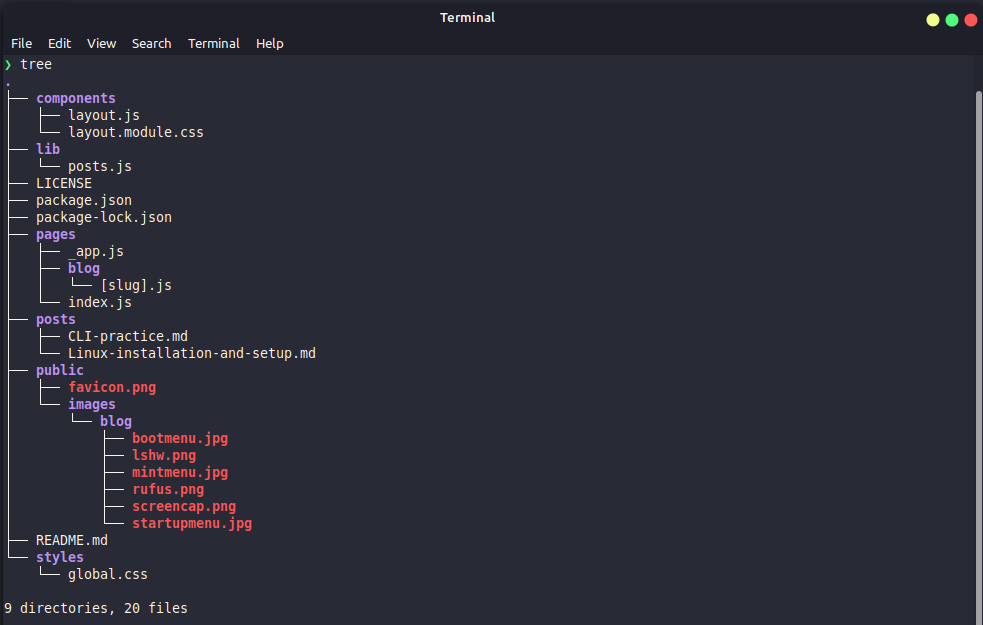Practicing the Linux command line interface
Edited on September 9, 2021
These exercises are done on a ThinkPad T460S running Linux Mint version 20.2 (Uma)
During our last lesson we learned about quite many cli commands. For this week we were tasked to practice using cli commands and to try out a few specific ones that we would report on.
Command permissions
The first task was to try out two events that would be present in the log files, on of which should fail and one succeed. I chose the following command to do this:
- sudo apt-get update
- sudo less /var/log/auth.log
First with an incorrect password and then with the correct one. The logs for these events were the following:
- Sep 2 15:27:06 TpadJ sudo: juuso : 1 incorrect password attempt ; TTY=pts/0 ; PWD=/home/juuso ; USER=root ; COMMAND=/usr/bin/apt-get update (unauthorized event)
The log contains the recorded time of the event, the name of the machine TpadJ, the user that caused the event juuso and what happened: 1 incorrect password attempt. It also reports the working directory that was used while issuing the command: /home/juuso and the path to the issued command: /usr/bin/apt-get update
- Sep 2 15:27:30 TpadJ sudo: juuso : TTY=pts/0 ; PWD=/home/juuso ; USER=root ; COMMAND=/usr/bin/less /var/log/auth.log (authorized event)
Here the same things are recorded except the event is authorized so there is no mention of an incorrect password attempt.
- Sep 2 15:27:30 TpadJ sudo: pam_unix(sudo:session): session opened for user root by (uid=0)
Here the log mentions the start of a sudo session.
Dream apt-get command
The next task was to create the ultimate apt-get command that would install all my favorite programs at once. For me those would be Steam Locomotive, Blender and Steam. The command to install them all would be:
- sudo apt-get install -y sl blender steam
New Command Line programs
Then the task was to install and try three new programs that work on the command line. I chose to install:
- tree
- Browsh
- htop
commands to install everything:
- sudo apt-get install htop tree
- wget https://github.com/browsh-org/browsh/releases/download/v1.6.4/browsh_1.6.4_linux_amd64.deb
- sudo dpkg -i browsh_1.6.4_linux_amd64.deb
Browsh
Browsh is a text-base cli browser that can render anything that a modern browser can. It can be used on low power devices and with less good internet connection.
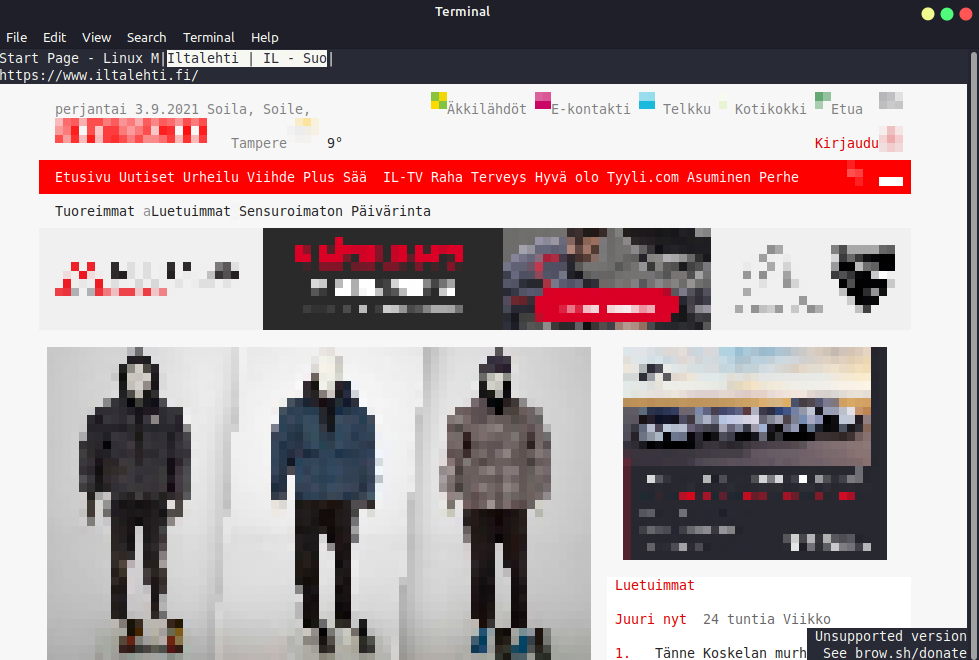
htop
Htop is a task manager that works in the terminal. It can be used to view memory and cpu usage for processes as well as to shut down processes.
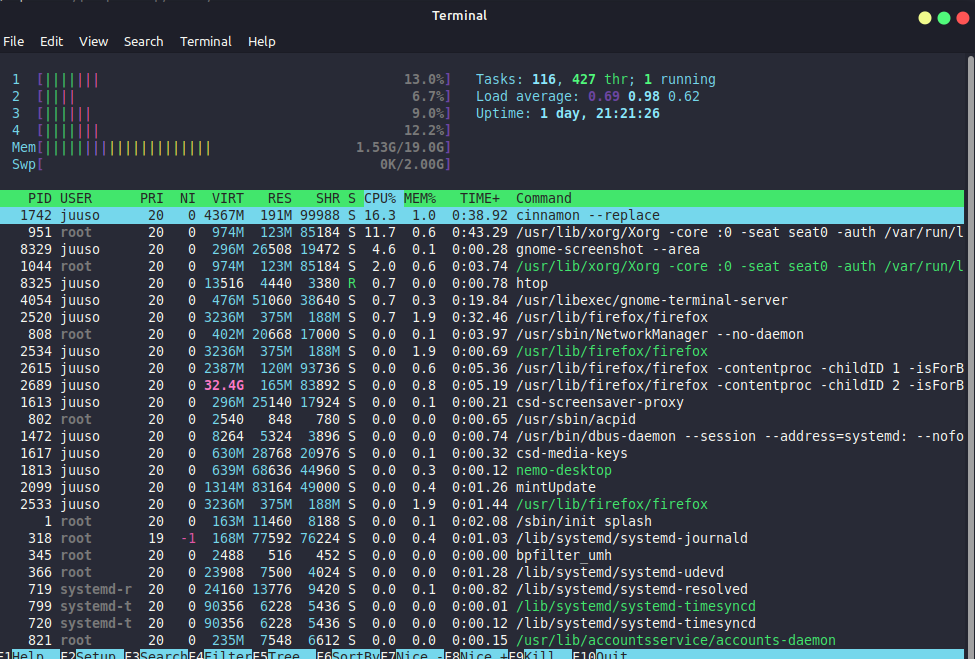
tree
Tree is a tool that can be used to view the file tree of the current or specified directory.