Custom scripts and more on Flask
This week our task was the following on the Linux course:
a) Create a new command in Linux and set it up to work as a script for every user.
b) Create a script that handles command line arguments.
c) Create a Flask app that has multiple paths.
d) Create a Flask app that uses templates.
e) optional: use c and d in a production-like environment
f) optional: read user input in Flask.
g) optional: Create a Flask app that reads user input from a form and calculates the area of a square.
Creating a new script for all users
I wrote a basic bash script that prints the username and date and tested it in my home folder. Then I changed the permissions so that everyone can read and execute it but not modify it. I then copied it to the /usr/bin folder so that everyone could use it by just issuing the script name. Then I created a new test user, logged into it and tested again.
nano userinfo
./userinfo
#!/bin/bash
DATE="$(date +'%y/%m/%d')"
NAME="$(whoami)"
printf "Hello ${NAME}!\nThe date is: ${DATE}"
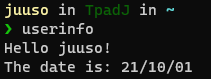
chmod +x userinfo
chmod g-w userinfo
sudo cp userinfo /usr/bin/
ls -l /usr/bin/userinfo
-rwxr-xr-x 1 root root 102 Oct 1 12:23 /usr/bin/userinfo
sudo adduser test
su test
userinfo
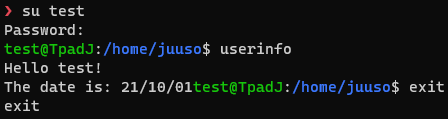
A script with command line parameters
For this script I decided to just do some basic arithmetic and then some checking for arguments. If there are no arguments, or the argument is not an integer, you get an error message.
#!/bin/bash
RE='^[0-9]+$'
if [ $# -eq 0 ] ; then
echo "No arguments given. Requires 1 argument."
else
if ! [[ $1 =~ $RE ]] ; then
echo "Given argument is not a valid number"
else
CUBE=$(($1*$1*$1))
echo $CUBE
fi
fi
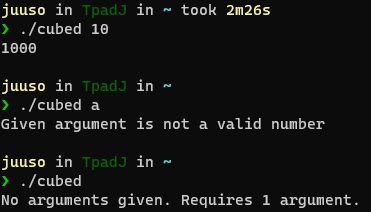
A Flask app with multiple paths
As a basic Flask app with just a landing page looks like this:
from flask import Flask
app = Flask(__name__)
@app.route("/")
def hello():
return "Flask site works"
app.run(debug=True)
curl localhost:5000
Flask site works
I can create another route on the app by creating another function and declaring a different route with the @app.route notation.
#...
@app.route("/test")
def test():
return "testing routes"
@app.route("/asdf")
def test2():
return "testing routes 2"
app.run(debug=True)
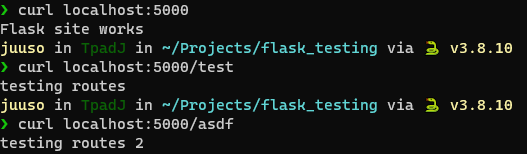
Flask Templates
To use templates I need to create a templates sub-folder in the directory that the app is run from and create an html file. I then need to import render_template in the python file and use it in the route that I want to.
mkdir templates
nano templates/basic.html
<!doctype html>
<html>
<head>
<title>Flask Template</title>
<meta charset="utf-8">
</head>
<body>
<h1>{{ title }}</h1>
</body>
</html>
from flask import Flask, render_template
#...
@app.route("/template")
def test2():
return render_template("basic.html", title="Template Works")
#...
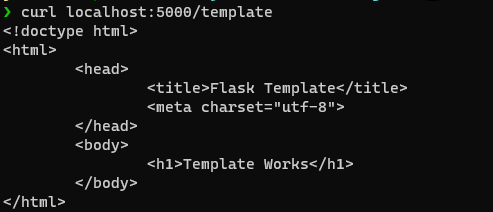
I've already setup a production-like environment once before and wrote about it on my previous post, so I won't be repeating myself here.